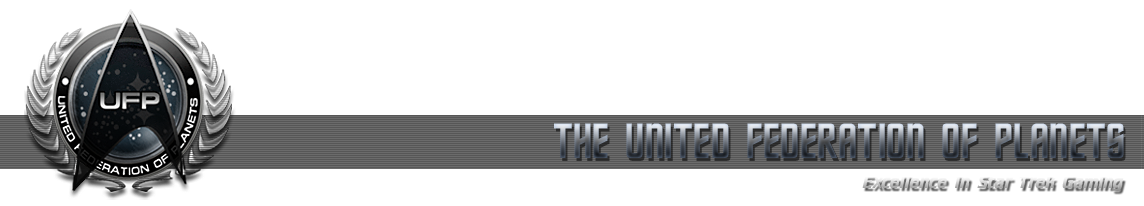vibrating the hell out of my wall, but i've wedged my desktop fan up to blow air into my power supply, to see if that's the case for the random crashing.
I have no temp probe readliy avaiable, anyotehr methods i could use?
Random crashing/reboting
Moderators: Starfleet Security, Engineering Command
-
The Pirate of AE
- Posts: 620
- Joined: Tue Jul 21, 2009 3:34 pm
- Location: Canada
Re: Random crashing/reboting
[img]http://www.ufpfleet.org/sigs/PNG/Pirate_of_AE/Pirate_v6_TB.png[/img]
[img]http://www.ufpfleet.org/sigs/PNG/Pirate_of_AE/Pirate_AC_v3_GCD.png[/img]
[img]http://www.ufpfleet.org/sigs/PNG/Pirate_of_AE/Pirate_AC_v3_GCD.png[/img]
-
BobO369
- Rear Admiral

- Posts: 990
- Joined: Mon Mar 08, 2010 1:01 pm
- Location: MA. USA
Re: Random crashing/reboting
Well try this.
Remove the cover to your case and place your desktop fan to blow air directly in to the inside of the case. The air flow should keep everything cool. This is just a test to see if you really have a cooling problem.
Remove the cover to your case and place your desktop fan to blow air directly in to the inside of the case. The air flow should keep everything cool. This is just a test to see if you really have a cooling problem.

-
The Pirate of AE
- Posts: 620
- Joined: Tue Jul 21, 2009 3:34 pm
- Location: Canada
Re: Random crashing/reboting
BobO369 wrote:Well try this.
Remove the cover to your case and place your desktop fan to blow air directly in to the inside of the case. The air flow should keep everything cool. This is just a test to see if you really have a cooling problem.
I had it set up that way and i have three temps for three setups i can make,
Cover open Fan not blowing in, temps up to 36C
Cover open Fan blowing, Temps 34C
Cover closed fan not blowing, Temp 32C
Cover closed Fan blowing, temp 28C
All these temps are VIA them BOIS so i am not sure how accurate they are and i have crashed in all setups.
[img]http://www.ufpfleet.org/sigs/PNG/Pirate_of_AE/Pirate_v6_TB.png[/img]
[img]http://www.ufpfleet.org/sigs/PNG/Pirate_of_AE/Pirate_AC_v3_GCD.png[/img]
[img]http://www.ufpfleet.org/sigs/PNG/Pirate_of_AE/Pirate_AC_v3_GCD.png[/img]
-
BobO369
- Rear Admiral

- Posts: 990
- Joined: Mon Mar 08, 2010 1:01 pm
- Location: MA. USA
Re: Random crashing/reboting
Ok recap time:
1) You have reinstalled the OS and all drivers with the current versions. Results = crash
2) You have disconnected\changed the RAM in various configurations. Results = crash
3) You have tried a different video card. Results = crash
4) You have improved air flow/cooling. Results = crash
If I’m missing something correct me.
Time to get down and dirty! This may take a few days but it usually works to identify what is causing random crashes in a system.
Remove everything and add one component in at a time. So disconnect all hard drives, CD-ROM, sound card and RAM (except for two banks). The only thing you should have plugged in to the motherboard is the CPU, video card (only one if you use two or more), minim amount of RAM for the computer to post, keyboard, mouse, and monitor. Close up the case so that it is just like you would normally use it, i.e. don’t put the desktop fan on it, just use your case fans for cooling.
Power it up and let it run. Let it run for double the time you have see it go before a crash.
If it is stable power down and add the hard drive with the OS install on it. If it is a RAID add all of the disks in the RAID. Power the system up and let it run for the same amount of time as above.
If stable power down and add one more item in and test by powering it up and letting it run. Continue this process of adding one item at a time and running it to see if/when you get a crash.
The first time you get a crash stop and remove the item you last put in and run the test again to see if you don’t get a crash. This process is to identify what the cause of the crash is through elimination.
If you have added everything back in to the mix without crashing the system then the issue is related to having a load on the system, the computer needs to be doing some activity to stress it, i.e. play a game or run a benchmark test. Trying to debug it w/o a good set of both hardware and software tools is very tuff. Let’s hope we don’t have to go down that road.
1) You have reinstalled the OS and all drivers with the current versions. Results = crash
2) You have disconnected\changed the RAM in various configurations. Results = crash
3) You have tried a different video card. Results = crash
4) You have improved air flow/cooling. Results = crash
If I’m missing something correct me.
Time to get down and dirty! This may take a few days but it usually works to identify what is causing random crashes in a system.
Remove everything and add one component in at a time. So disconnect all hard drives, CD-ROM, sound card and RAM (except for two banks). The only thing you should have plugged in to the motherboard is the CPU, video card (only one if you use two or more), minim amount of RAM for the computer to post, keyboard, mouse, and monitor. Close up the case so that it is just like you would normally use it, i.e. don’t put the desktop fan on it, just use your case fans for cooling.
Power it up and let it run. Let it run for double the time you have see it go before a crash.
If it is stable power down and add the hard drive with the OS install on it. If it is a RAID add all of the disks in the RAID. Power the system up and let it run for the same amount of time as above.
If stable power down and add one more item in and test by powering it up and letting it run. Continue this process of adding one item at a time and running it to see if/when you get a crash.
The first time you get a crash stop and remove the item you last put in and run the test again to see if you don’t get a crash. This process is to identify what the cause of the crash is through elimination.
If you have added everything back in to the mix without crashing the system then the issue is related to having a load on the system, the computer needs to be doing some activity to stress it, i.e. play a game or run a benchmark test. Trying to debug it w/o a good set of both hardware and software tools is very tuff. Let’s hope we don’t have to go down that road.

-
The Pirate of AE
- Posts: 620
- Joined: Tue Jul 21, 2009 3:34 pm
- Location: Canada
Re: Random crashing/reboting
i got another lead, its maybe the fact i have no fan on my moteherchip or prossiser. im gonna see if that is teh reason.
[img]http://www.ufpfleet.org/sigs/PNG/Pirate_of_AE/Pirate_v6_TB.png[/img]
[img]http://www.ufpfleet.org/sigs/PNG/Pirate_of_AE/Pirate_AC_v3_GCD.png[/img]
[img]http://www.ufpfleet.org/sigs/PNG/Pirate_of_AE/Pirate_AC_v3_GCD.png[/img]
-
The Pirate of AE
- Posts: 620
- Joined: Tue Jul 21, 2009 3:34 pm
- Location: Canada
Re: Random crashing/reboting
BobO369 wrote:Ok recap time:
1) You have reinstalled the OS and all drivers with the current versions. Results = crash
2) You have disconnected\changed the RAM in various configurations. Results = crash
3) You have tried a different video card. Results = crash
4) You have improved air flow/cooling. Results = crash
If I’m missing something correct me.
Time to get down and dirty! This may take a few days but it usually works to identify what is causing random crashes in a system.
Remove everything and add one component in at a time. So disconnect all hard drives, CD-ROM, sound card and RAM (except for two banks). The only thing you should have plugged in to the motherboard is the CPU, video card (only one if you use two or more), minim amount of RAM for the computer to post, keyboard, mouse, and monitor. Close up the case so that it is just like you would normally use it, i.e. don’t put the desktop fan on it, just use your case fans for cooling.
Power it up and let it run. Let it run for double the time you have see it go before a crash.
If it is stable power down and add the hard drive with the OS install on it. If it is a RAID add all of the disks in the RAID. Power the system up and let it run for the same amount of time as above.
If stable power down and add one more item in and test by powering it up and letting it run. Continue this process of adding one item at a time and running it to see if/when you get a crash.
The first time you get a crash stop and remove the item you last put in and run the test again to see if you don’t get a crash. This process is to identify what the cause of the crash is through elimination.
If you have added everything back in to the mix without crashing the system then the issue is related to having a load on the system, the computer needs to be doing some activity to stress it, i.e. play a game or run a benchmark test. Trying to debug it w/o a good set of both hardware and software tools is very tuff. Let’s hope we don’t have to go down that road.
i dont feel confurable doing this.
edit also the comp will run stable ie no crashing while its completely idle.
[img]http://www.ufpfleet.org/sigs/PNG/Pirate_of_AE/Pirate_v6_TB.png[/img]
[img]http://www.ufpfleet.org/sigs/PNG/Pirate_of_AE/Pirate_AC_v3_GCD.png[/img]
[img]http://www.ufpfleet.org/sigs/PNG/Pirate_of_AE/Pirate_AC_v3_GCD.png[/img]
-
McManus
- Commodore

- Posts: 4820
- Joined: Fri Sep 01, 2006 2:11 pm
Re: Random crashing/reboting
Stop being a tight ass and stimulate the god damn economy and buy a new PC. If you can't afford it then get a credit card.
-
Invincible
- Rear Admiral

- Posts: 3361
- Joined: Mon May 07, 2007 9:00 am
Re: Random crashing/reboting
Easy, McManus.McManus wrote:Stop being a tight ass and stimulate the god damn economy and buy a new PC. If you can't afford it then get a credit card.